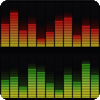Free software which allows for conversion between a variety of audio formats
Free software which allows for conversion between a variety of audio formats
Vote: (189 votes)
Program license: Free
Developer: Koyote Software
Version: 2.2
Works under: Windows
Vote:
Program license
(189 votes)
Free
Developer
Version
Koyote Software
2.2
Works under:
Windows
Pros
- Free
- Supports MP3, WMA, WAV, Ogg, AAC, APE
- Fast
Cons
- Limited sound editing capabilities
- No special features
With so many file formats out there for audio, it’s important to have a solid converter available when the one song you really wanted is incompatible with your audio players. Free MP3 WMA Converter is a simple to use program that combines conversion of the more common audio files with relative control over frequency and channels when converting. Easy to download and easy to use, this file converter is deceptive in its simplicity.
Once installed, the player determines what language you want your interface to be in. After choosing that, the conversions can begin. First, simply locate the file or files you want to be converted. Through its conversion menu, it allows you to choose as many files as you want and then lists them in the order they are to be converted. This, too, can be edited based on the order you want them done. Before converting, make sure to pay attention to where the output is. You can use the file folder automatically chosen by the program or you can choose your own. Also, determine the output format you need. Free MP3 WMA Converter allows you to convert between MP3, WMA, Ogg, AAC, APE, and WAV. If you are a bit more in depth with the output parameters, you can edit frequency, bit rate, the channel, VBR, and quality control. Once everything is primed and ready to go, simply click “Convert!” and the progress bar at the bottom will let you know how close to completion all files set to convert are to being done. Each individual file also has its own progress bar, letting you monitor the whole and the parts.
Free and simple to use, Free MP3 WMA Converter is only limited by the number of files it can convert between. With six file types available, it cannot convert everything. It also has a limited range of editing capabilities in regards to sound quality. Aside from the main controls, there is no way to change tags, alter the sound, or any other audio edits available in other programs. This being said, it is still an incredibly powerful program for what it does and is worth trying out if you are a big user of file converters. Even if it is your first time trying one, this free option is a great place to start provided you don’t need every bell and whistle.
Pros
- Free
- Supports MP3, WMA, WAV, Ogg, AAC, APE
- Fast
Cons
- Limited sound editing capabilities
- No special features